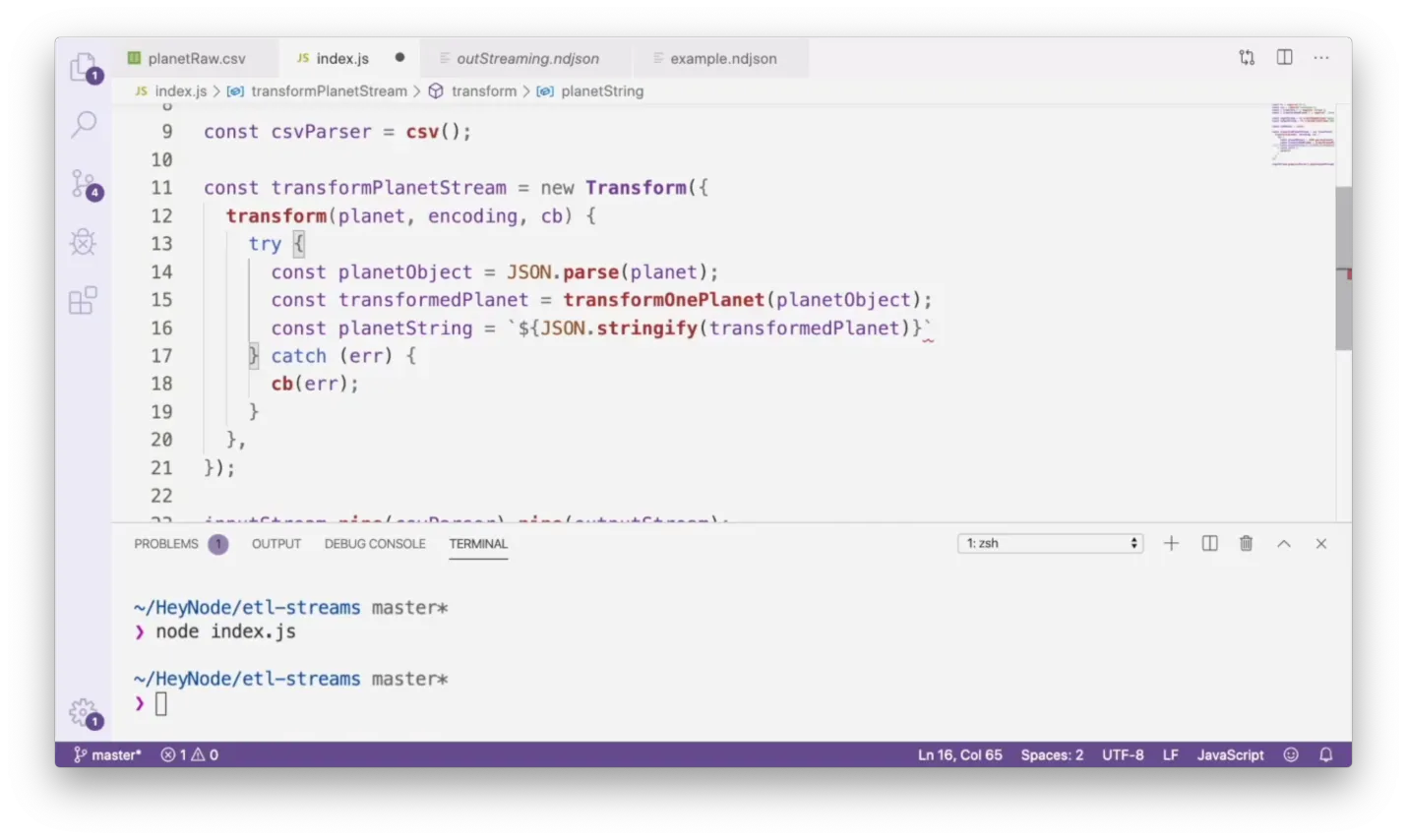Processing Large Amounts of Data with Node.js
Learn to process a large amount of data with Node.js, (called data brokering), using the ETL (Extract, Transform, Load) pattern. With Node, you can share data between services without tightly coupling applications together or rewriting them. We often have data locked away in a legacy API, third party system, or somewhere else. When we need to access that data from a new frontend application, a GraphQL server, (or anywhere in our stack where we weren't accessing data before), Node.js is an excellent tool.
In this Node tutorial series, learn about using the Node ETL pattern to retrieve, move, and process data anywhere.
Tutorials: